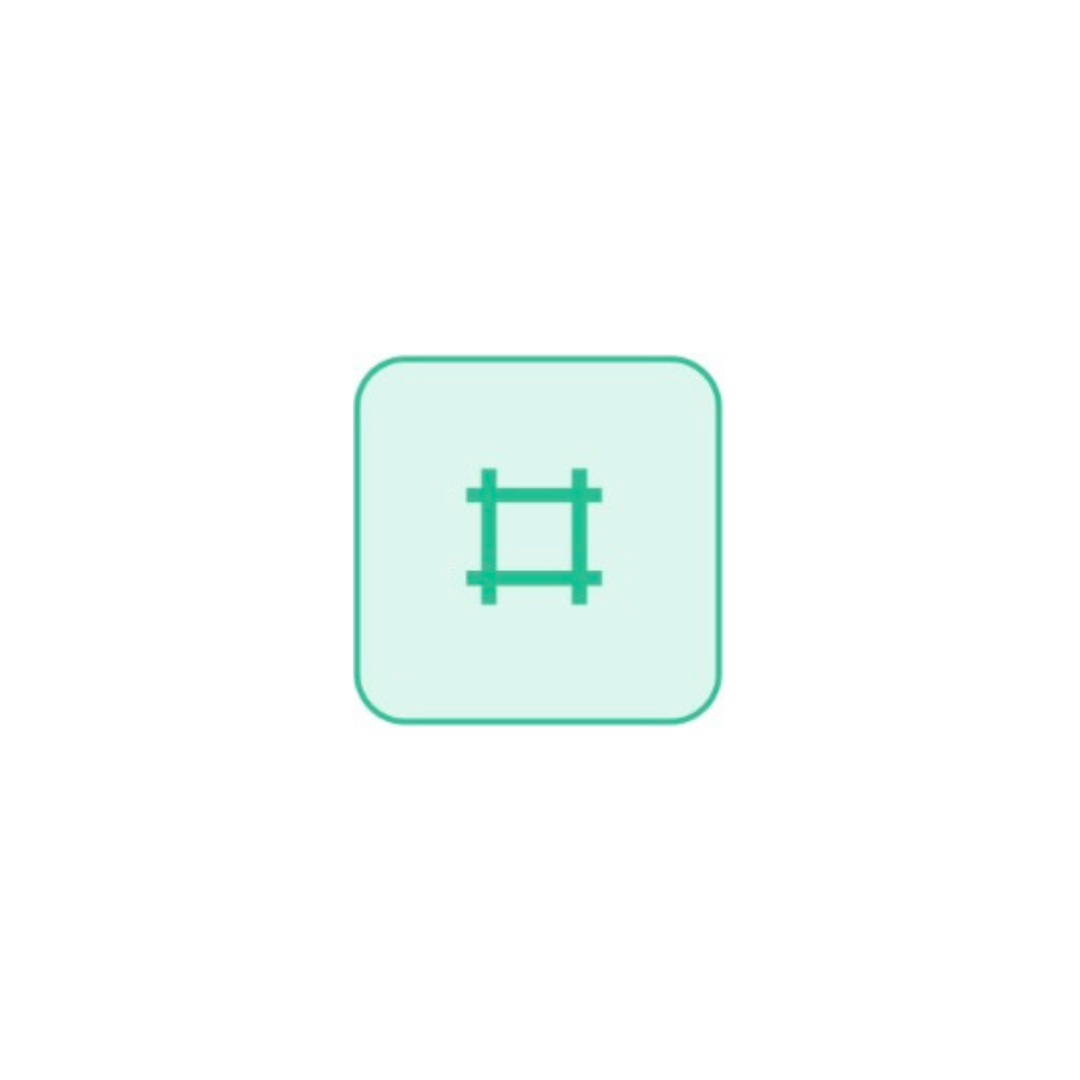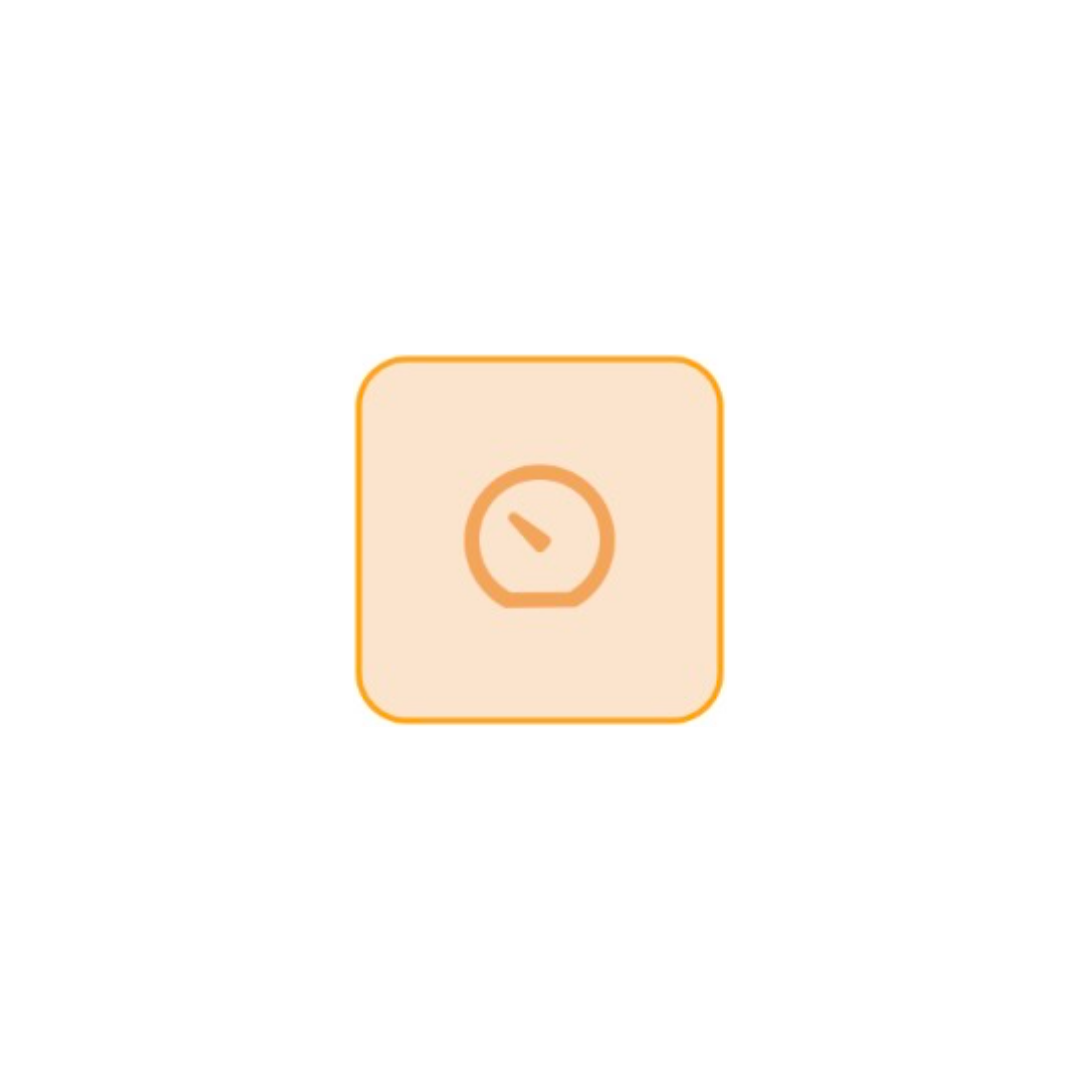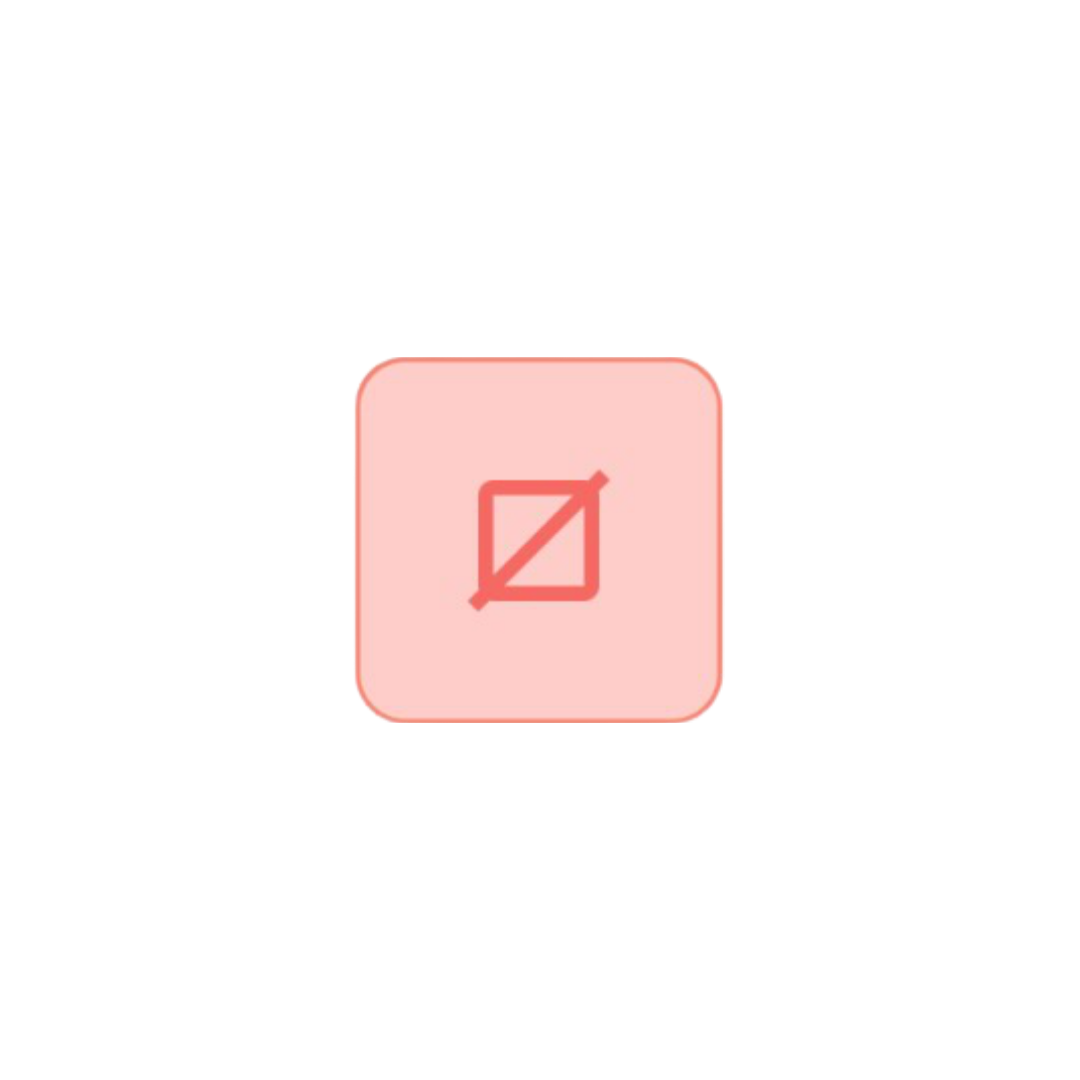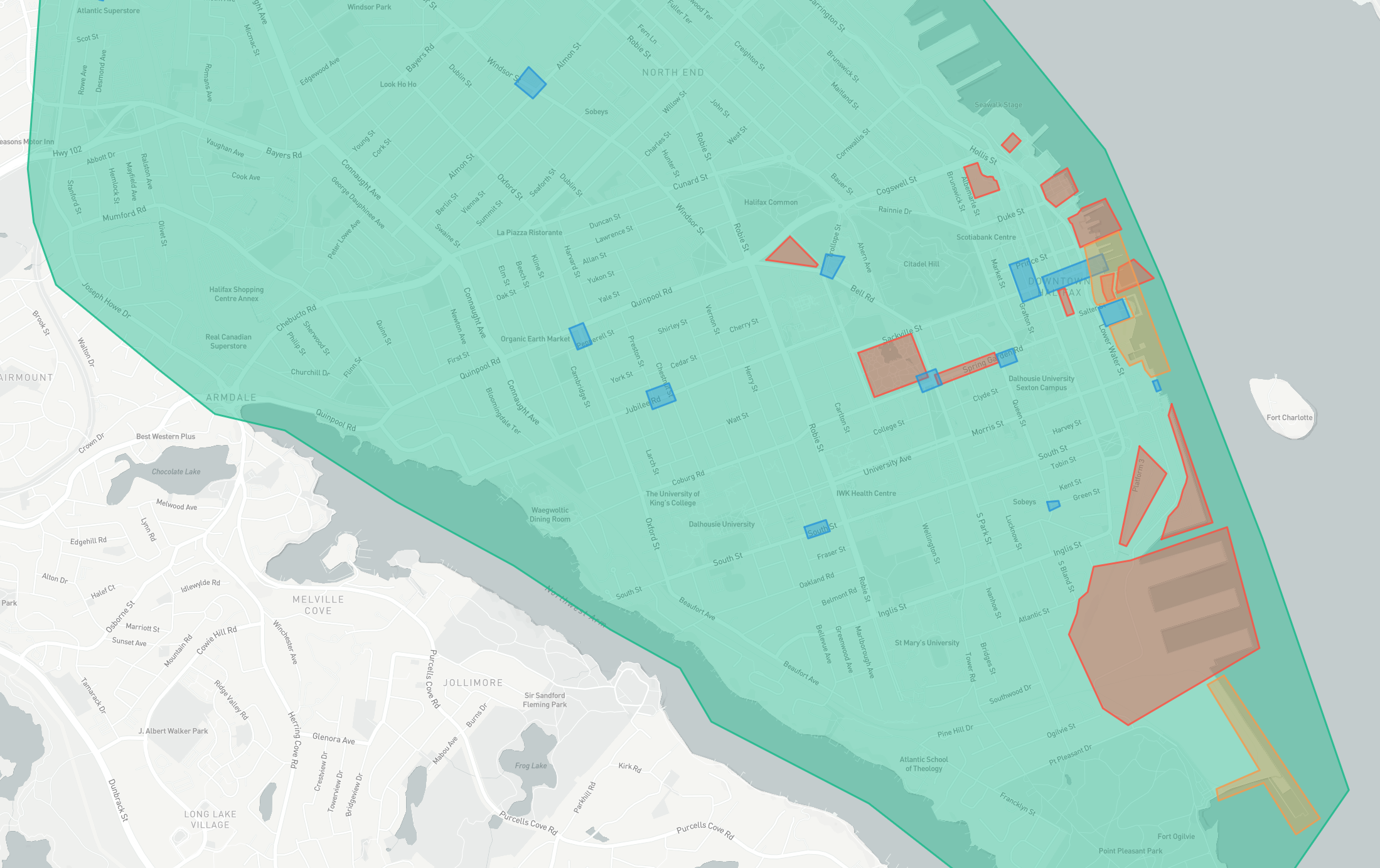
Riding zones
Before and during your ride, it's crucial to stay informed about designated areas where you can enjoy your e-scooter and those where riding is not permitted. Additionally, there might be zones where your speed needs to be reduced or where the e-scooter won't function.
Using the HFX e-Scooters app, you'll find the riding zones and parking areas displayed on the map once you click on a scooter or scan its QR code.
Riding zone
Zones with a green overlay indicate areas where your e-scooter will operate. As soon as you leave the green geo-fence area your e-scooter will no longer operate.
Low-speed zone
Zones with an orange overlay are considered low-speed areas. When you enter a slow zone your e-scooter will automatically reduce it’s top speed. Low-speed zones are areas with high pedestrian traffic.
No-entry zone
Zones in red overlay are areas where e-scooters are not permitted. The e-scooter will not operate in these zones. Riders should respect no-ride zones at all times.